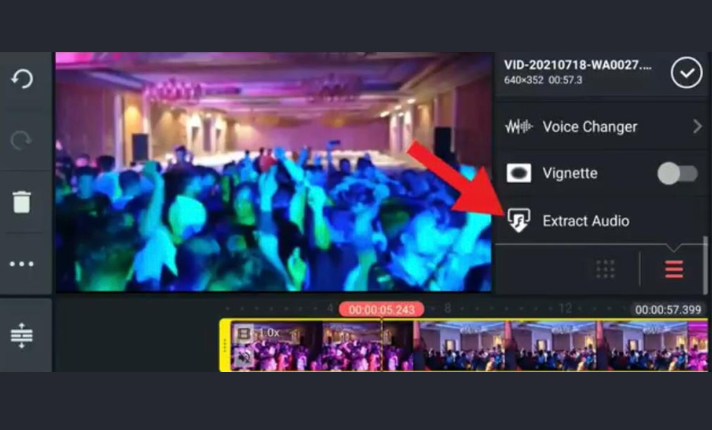How To Extract Audio From Video In Kinemaster
This question comes to the mind of everyone on how to extract audio from video in Kinemaster. So don’t worry. In today’s blog, we provide step-by-step details about this extraction. If you used another editor besides Kinemaster, then you go through a complex procedure. Still, in the case of Kinemaster, you can easily extract the audio with just a single click.
Here, the question comes to mind: what is the audio extraction in Kinemaster? When you separate to remove the audio from the video using the Kinemaster Application, can you use the audio tract freely or independently? Eliminating and removing audio from the video is called audio extraction in the Kinemaster.
Dissimilarity Between Audio Extraction And Audio Muting By Using A Kinemaster?
This question comes to the mind of several people: what is the difference between the two audio extractions and distinction? So if you have the same question, then don’t worry. We explain this clearly.
Audio Extraction
Audio extraction is the process in which the sound of the video is removed and put on the audio track. Due to this reason, you have the opportunity to sound edit and video edit individually.
Audio Muting
On the other hand, if you mute the sound in the video, you want to remove the sound from the video permanently. Moreover, choose this option if you don’t want to add any sound to the video. Otherwise, if you want to add the edited and desired sounds, choose the extraction option, and it’s good.
How To Extract Audio From Video In Kinemaster And Save
If you are interested in the audio extraction from the video in Kinemaster, follow the steps below.
First, open the Kinemaster application and import or add the project you want to edit.
What to do next? You need to pick up the video from where you want to remove or extract the sound.
After that, move to the options panel; here, you will find the option of extracting audio. After clicking on the extraction button, audio is extracted from the video.
At that time, if you want to add a new sound, add a new track to the video.
After the successful completion of extraction, the video is automatically saved in the default folder of the app. Your video is saved here, so you can do it quickly whenever you want to edit or extract the audio.
What Is The Purpose Or Need Of Extracting The Audio From Videos?
Professional video editors know how important audio extracting is for creating marvelous videos. Moreover, this technique or feature is helpful due to several reasons, which are mentioned below:
People who want to add their voice, commentary, or comedy in their personal videos or personal views in videos then use this feature.
Besides the above, the most significant benefit is that your extracted file is permanently saved in the Kinemaster app. You can utilize this app whenever you want. If you are working on any other device, it is saved in the app storage, so you don’t face the content problem.
Conclusion – How To Extract Audio From Video In Kinemaster
After reviewing the whole blog, we conclude that extracting audio from video is an exciting, demanding, and sturdy tool for the Kinemaster. Moreover, by utilizing the feature, you can remove the unwanted track from the video. You can even edit the audio and video separately.
Furthermore, adding your desired voice, narration, commentary, or whatever you want is open, significantly enhancing the overall video quality. In conclusion, by using this feature of Kinemaster, you can deliver your main theme or central idea of the video more perfectly than before. So don’t wait for more; get the app on your device and get excellent benefits.